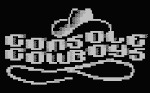In part 1 and 2 we covered re-entrancy and authorization attack scenarios within the Ethereum smart contract environment. In this blog we will cover integer attacks against blockchain decentralized applications (DAPs) coded in Solidity.
Integer Attack Explanation:
An integer overflow and underflow happens when a check on a value is used with an unsigned integer, which either adds or subtracts beyond the limits the variable can hold. If you remember back to your computer science class each variable type can hold up to a certain value length. You will also remember some variable types only hold positive numbers while others hold positive and negative numbers.If you go outside of the constraints of the number type you are using it may handle things in different ways such as an error condition or perhaps cutting the number off at the maximum or minimum value.
In the Solidity language for Ethereum when we reach values past what our variable can hold it in turn wraps back around to a number it understands. So for example if we have a variable that can only hold a 2 digit number when we hit 99 and go past it, we will end up with 00. Inversely if we had 00 and we subtracted 1 we would end up with 99.
Normally in your math class the following would be true:
99 + 1 = 100
00 - 1 = -1
In solidity with unsigned numbers the following is true:
99 + 1 = 00
00 - 1 = 99
So the issue lies with the assumption that a number will fail or provide a correct value in mathematical calculations when indeed it does not. So comparing a variable with a require statement is not sufficiently accurate after performing a mathematical operation that does not check for safe values.
That comparison may very well be comparing the output of an over/under flowed value and be completely meaningless. The Require statement may return true, but not based on the actual intended mathematical value. This in turn will lead to an action performed which is beneficial to the attacker for example checking a low value required for a funds validation but then receiving a very high value sent to the attacker after the initial check. Lets go through a few examples.
Simple Example:
Lets say we have the following Require check as an example:require(balance - withdraw_amount > 0) ;
Now the above statement seems reasonable, if the users balance minus the withdrawal amount is less than 0 then obviously they don’t have the money for this transaction correct?
This transaction should fail and produce an error because not enough funds are held within the account for the transaction. But what if we have 5 dollars and we withdraw 6 dollars using the scenario above where we can hold 2 digits with an unsigned integer?
Let's do some math.
5 - 6 = 99
Last I checked 99 is greater than 0 which poses an interesting problem. Our check says we are good to go, but our account balance isn't large enough to cover the transaction. The check will pass because the underflow creates the wrong value which is greater than 0 and more funds then the user has will be transferred out of the account.
Because the following math returns true:
require(99 > 0)
Withdraw Function Vulnerable to an UnderFlow:
The below example snippet of code illustrates a withdraw function with an underflow vulnerability:function withdraw(uint _amount){
require(balances[msg.sender] - _amount > 0);
msg.sender.transfer(_amount);
balances[msg.sender] -= _amount;
}
In this example the require line checks that the balance is greater then 0 after subtracting the _amount but if the _amount is greater than the balance it will underflow to a value above 0 even though it should fail with a negative number as its true value.
require(balances[msg.sender] - _amount > 0);
It will then send the value of the _amount variable to the recipient without any further checks:
msg.sender.transfer(_amount);
Followed by possibly increasing the value of the senders account with an underflow condition even though it should have been reduced:
balances[msg.sender] -= _amount;
Depending how the Require check and transfer functions are coded the attacker may not lose any funds at all but be able to transfer out large sums of money to other accounts under his control simply by underflowing the require statements which checks the account balance before transferring funds each time.
Transfer Function Vulnerable to a Batch Overflow:
Overflow conditions often happen in situations where you are sending a batched amount of values to recipients. If you are doing an airdrop and have 200 users who are each receiving a large sum of tokens but you check the total sum of all users tokens against the total funds it may trigger an overflow. The logic would compare a smaller value to the total tokens and think you have enough to cover the transaction for example if your integer can only hold 5 digits in length or 00,000 what would happen in the below scenario?You have 10,000 tokens in your account
You are sending 200 users 499 tokens each
Your total sent is 200*499 or 99,800
The above scenario would fail as it should since we have 10,000 tokens and want to send a total of 99,800. But what if we send 500 tokens each? Lets do some more math and see how that changes the outcome.
You have 10,000 tokens in your account
You are sending 200 users 500 tokens each
Your total sent is 200*500 or 100,000
New total is actually 0
This new scenario produces a total that is actually 0 even though each users amount is 500 tokens which may cause issues if a require statement is not handled with safe functions which stop an overflow of a require statement.
Lets take our new numbers and plug them into the below code and see what happens:
1. uint total = _users.length * _tokens;
2. require(balances[msg.sender] >= total);
3. balances[msg.sender] = balances[msg.sender] -total;
4. for(uint i=0; i < users.length; i++){
5. balances[_users[i]] = balances[_users[i]] + _value;
Same statements substituting the variables for our scenarios values:
1. uint total = _200 * 500;
2. require(10,000 >= 0);
3. balances[msg.sender] = 10,000 - 0;
4. for(uint i=0; i < 500; i++){
5. balances[_recievers[i]] = balances[_recievers[i]] + 500;
Batch Overflow Code Explanation:
1: The total variable is 100,000 which becomes 0 due to the 5 digit limit overflow when a 6th digit is hit at 99,999 + 1 = 0. So total now becomes 0.2: This line checks if the users balance is high enough to cover the total value to be sent which in this case is 0 so 10,000 is more then enough to cover a 0 total and this check passes due to the overflow.
3: This line deducts the total from the senders balance which does nothing since the total of 10,000 - 0 is 10,000. The sender has lost no funds.
4-5: This loop iterates over the 200 users who each get 500 tokens and updates the balances of each user individually using the real value of 500 as this does not trigger an overflow condition. Thus sending out 100,000 tokens without reducing the senders balance or triggering an error due to lack of funds. Essentially creating tokens out of thin air.
In this scenario the user retained all of their tokens but was able to distribute 100k tokens across 200 users regardless if they had the proper funds to do so.
Lab Follow Along Time:
We went through what might have been an overwhelming amount of concepts in this chapter regarding over/underflow scenarios now lets do an example lab in the video below to illustrate this point and get a little hands on experience reviewing, writing and exploiting smart contracts. Also note in the blockchain youtube playlist we cover the same concepts from above if you need to hear them rather then read them.For this lab we will use the Remix browser environment with the current solidity version as of this writing 0.5.12. You can easily adjust the compiler version on Remix to this version as versions update and change frequently.
https://remix.ethereum.org/
Below is a video going through coding your own vulnerable smart contract, the video following that goes through exploiting the code you create and the videos prior to that cover the concepts we covered above:
Download Video Lab Example Code:
Download Sample Code:
//Underflow Example Code:
//Can you bypass the restriction?
//--------------------------------------------
pragma solidity ^0.5.12;
contract Underflow{
mapping (address =>uint) balances;
function contribute() public payable{
balances[msg.sender] = msg.value;
}
function getBalance() view public returns (uint){
return balances[msg.sender];
}
function transfer(address _reciever, uint _value) public payable{
require(balances[msg.sender] - _value >= 5);
balances[msg.sender] = balances[msg.sender] - _value;
balances[_reciever] = balances[_reciever] + _value;
}
contract Underflow{
mapping (address =>uint) balances;
function contribute() public payable{
balances[msg.sender] = msg.value;
}
function getBalance() view public returns (uint){
return balances[msg.sender];
}
function transfer(address _reciever, uint _value) public payable{
require(balances[msg.sender] - _value >= 5);
balances[msg.sender] = balances[msg.sender] - _value;
balances[_reciever] = balances[_reciever] + _value;
}
}
This next video walks through exploiting the code above, preferably hand coded by you into the remix environment. As the best way to learn is to code it yourself and understand each piece: