http://www.foofus.net/~jmk/passhash.html
With that out of the way.....
The OpenDLP database will need to be modified in order to hold our hash. If you already have OpenDLP installed or you are creating a new install you will need to run the following command after the database has been setup -
alter table profiles add column hash varchar(65);Patching OpenDLP -
The provided patch is targeted for OpenDLP 0.2.5 - I cannot promise that it will work against any other version -
OpenDLP - http://code.google.com/p/opendlp/downloads/detail?name=OpenDLP-0.2.5.tar.bz2&can=2&q=
PTH-Patch - pth_mod.patch
If you are patching a new install move "pth_mod.patch" into the OpenDLP directory (OpenDLP-0.2.5) and apply -
tar -xjf OpenDLP-0.2.5.tar.bz2
mv pth_mod.patch OpenDLP-0.2.5
cd OpenDLP-0.2.5
patch -p1 -i pth_mod.patch
patching file OpenDLP/web/bin/control.html
patching file OpenDLP/web/bin/download_file.html
patching file OpenDLP/web/bin/profiles.html
patching file OpenDLP/web/bin/profiles-new.html
patching file OpenDLP/web/bin/results/results.html
patching file OpenDLP/web/bin/start-verify.html
If you are patching an existing install (OpenDLP-0.2.5) move the "pth_mod.patch" into the directory where OpenDLP is installed (default is - /var/www/localhost/OpenDLP/ ) and apply -
mv pth_mod.patch /var/www/localhost/OpenDLP/
patch -p2 -i pth_mod.patch
patching file web/bin/control.html
patching file web/bin/download_file.html
patching file web/bin/profiles.html
patching file web/bin/profiles-new.html
patching file web/bin/results/results.html
patching file web/bin/start-verify.html
Confirm that your OpenDLP install is still working by accessing the application.
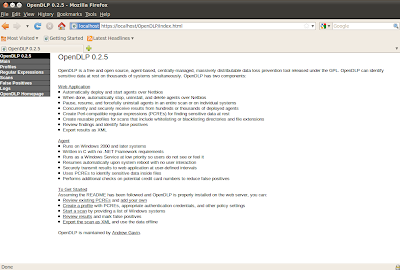
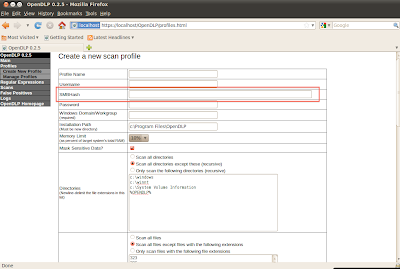
Enter in your information, as you can see in my example I have entered in a hash but no password -
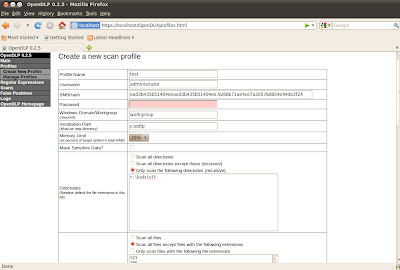
Just to show here is the database entry for this profile -
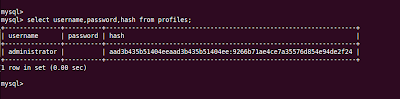
Create a new scan using our new profile -
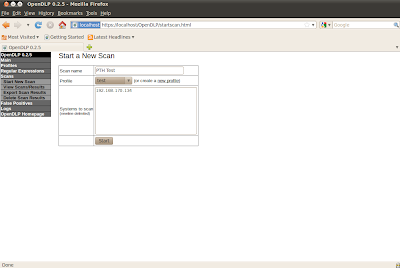
View the scan results, in the following screen shot I have clicked on the flagged file and opened it in gedit -
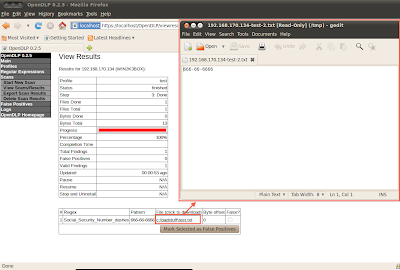
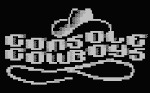




No comments:
Post a Comment
Note: Only a member of this blog may post a comment.