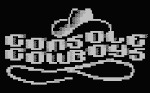Below is a bunch of ways to inter-operate between pyrit/cowpatty/jtr with various attacking and exporting techniques. I recently figured these out while having to juggle all kinds of cracking issues. A few weeks ago I was performing a wireless pentest and came up across a rather standard WPA PSK network. However, this came with issues that spawned into learning a bunch of new command line usages for various tools in conjunction with one another.
Tuesday, January 18, 2011
WPA JTR/Pyrit/cowpatty uses and cracking interoperability
Below is a bunch of ways to inter-operate between pyrit/cowpatty/jtr with various attacking and exporting techniques. I recently figured these out while having to juggle all kinds of cracking issues. A few weeks ago I was performing a wireless pentest and came up across a rather standard WPA PSK network. However, this came with issues that spawned into learning a bunch of new command line usages for various tools in conjunction with one another.
Wednesday, January 5, 2011
Setting up Pyrit on OSX with CUDA Support
A quick guide on getting pyrit installed and working on OSX with gpu (CUDA) support.
First you need to download and install CUDA drivers and CUDA SDK from nvidia.
Drivers -
http://www.nvidia.com/object/macosx-cuda-3.2.17-driver.html
CUDA SDK -
http://www.nvidia.com/object/thankyou.html?url=/compute/cuda/3_2_prod/toolkit/cudatoolkit_3.2.17_macos.pkg
Next you need to install Scapy
Scapy requires a couple libraries to be installed first - pylibpcap and libdnet.
Download and install libdnet and its python bindings
http://libdnet.googlecode.com/files/libdnet-1.12.tgz
Download and install pylibpcap
http://dfn.dl.sourceforge.net/sourceforge/pylibpcap/pylibpcap-0.6.2.tar.gz
Download and install scapy
http://www.secdev.org/projects/scapy/files/scapy-latest.tar.gz
Now that all the pre-reqs are installed we can now build and install Pyrit.
Download the latest pyrit from svn -
Build and install pyrit -
Build and install pyrit-cuda -
Now that Pyrit is installed verify that cuda support is working -
First you need to download and install CUDA drivers and CUDA SDK from nvidia.
Drivers -
http://www.nvidia.com/object/macosx-cuda-3.2.17-driver.html
CUDA SDK -
http://www.nvidia.com/object/thankyou.html?url=/compute/cuda/3_2_prod/toolkit/cudatoolkit_3.2.17_macos.pkg
Next you need to install Scapy
Scapy requires a couple libraries to be installed first - pylibpcap and libdnet.
Download and install libdnet and its python bindings
http://libdnet.googlecode.com/files/libdnet-1.12.tgz
tar -xzf libdnet-1.12.tgz
cd libdnet-1.12
./configure
make
sudo make install
cd python
sudo python setup.py install
Download and install pylibpcap
http://dfn.dl.sourceforge.net/sourceforge/pylibpcap/pylibpcap-0.6.2.tar.gz
tar -xzf pylibpcap-0.6.2.tar.gz
cd pylibpcap-0.6.2
sudo python setup.py install
Download and install scapy
http://www.secdev.org/projects/scapy/files/scapy-latest.tar.gz
tar -xzf scapy-latest.tar.gz
cd scapy-latest
sudo python setup.py install
Now that all the pre-reqs are installed we can now build and install Pyrit.
Download the latest pyrit from svn -
svn checkout http://pyrit.googlecode.com/svn/trunk/ pyrit-read-only
Build and install pyrit -
cd pyrit-read-only
cd pyrit
sudo python setup.py install
Build and install pyrit-cuda -
cd pyrit-read-only
cd cpyrit_cuda
sudo LDFLAGS=-L/usr/local/cuda/lib python setup.py install
Now that Pyrit is installed verify that cuda support is working -
pyrit list_cores
Pyrit 0.4.0-dev (svn r288) (C) 2008-2010 Lukas Lueg http://pyrit.googlecode.com
This code is distributed under the GNU General Public License v3+
The following cores seem available...
#1: 'CUDA-Device #1 'GeForce GT 330M''
#2: 'CPU-Core (SSE2)'
#3: 'CPU-Core (SSE2)'
#4: 'CPU-Core (SSE2)'
#5: 'Network-Clients'
Subscribe to:
Posts (Atom)
Bypassing Alarm Systems - Alarm System Labs CTF Walkthrough
Walking through bypassing physical alarm systems and re-wiring them via free online labs you can follow along and get practice with. Enj...

-
"Swan song" is a metaphorical phrase for a final gesture, effort, or performance given just before death or retirement. This post ...
-
Firstly this post requires the following song to be playing. http://www.youtube.com/watch?v=wVfjwIyc-CU Now that we got that out of...
-
A few months ago I noticed that Citrix provides virtual appliances to test their applications, I decided to pull down an appliance and ...